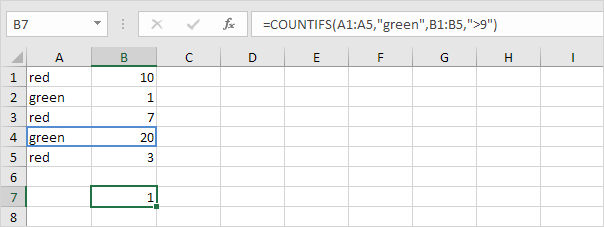Frequently Asked Question
COUNT function counts the number of cells that contain numbers, and counts numbers within the list of arguments.
Use the COUNT function to get the number of entries in a number field that is in a range or array of numbers.
For example, you can enter the following formula to count the numbers in the range A1:A5: =COUNT(A1:A5).
In this example, if five of the cells in the range contain numbers, the result is 5.
To count the number of cells that contain numbers, use the COUNT function.
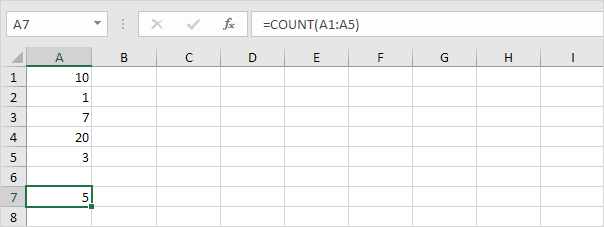
Countif
Use COUNTIF, one of the statistical functions, to count the number of cells that meet a criterion; for example, to count the number of times a particular city appears in a customer list.
To count cells based on one criteria (for example, higher than 9), use the following COUNTIF function.
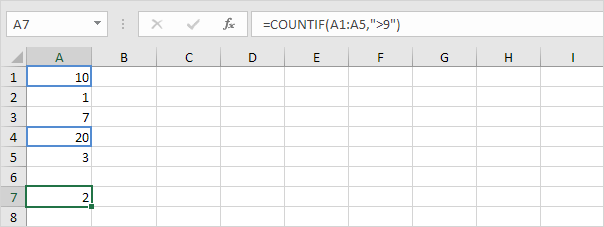
Countifs
To count cells based on multiple criteria (for example, green and higher than 9), use the following COUNTIFS function.